Cookies management policy
To enable TalentWebAcademy users to enjoy the services offered by the site, such as connection, browsing optimisation and the personalisation of the experience for each user, the site uses cookies.
Unless you decide to deactivate cookies, you agree to allow the site to use them. You can deactivate cookies at any time free of charge through the browser menu. You can do this by:
For Mozilla Firefox :
- Select "tools", then "Options"
- Click the "privacy" icon
- Find the "cookie" menu and choose the options that suit you
For Microsoft Internet Explorer :
- Select the "Tools" menu, then "Internet Options".
- Click the "Confidentiality" tab
- Use the cursor to select the level you want.
For Opera:
- Select the "File" menu, then "Preferences"
- Privacy
For Google Chrome:
- Select the "personalise and control Google Chrome"
- Click the "delete browsing history…" icon
- Find the "cookie" menu and select the options that you want
For Safari
- Select the “Preferences” menu in the Safari tab
- Click Confidentiality in the preferences toolbar
- Select the options that suit you want
Cookies managed by myCreators
TalentWebAcademy exclusively uses a cookie that enables us to keep your sessions details.
These cookies are not compulsory for using the TalentWebAcademy.com service, they simply make your user experience smoother.
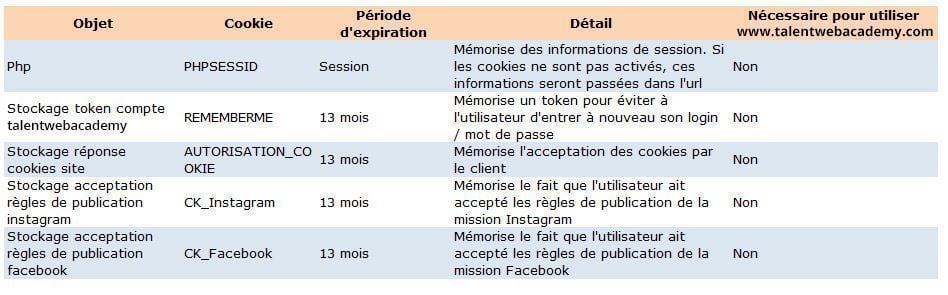
Cookies managed by Google Analytics
The information collected by these cookies and about your use (including your anonymous IP address) will be sent to a Google server in the United States, where they will be stored. At the request of the operator of this site, Google may use this information to analyse your browsing and site activity and provide the site operator with other services relating to use of the website and internet.
The IP address send anonymously by your browser as part of Google Analytics will not be connected to other Google data. You can refuse to allow cookies to be stored by adjusting the settings of your browser software accordingly; however, we must make you aware that you may not be able to use all of the sites features if you do this. You can also refuse to allow the information generated by cookies (including anonymous IP address) about your use of the site to be sent to, and processed by, Google by downloading and installing the browser plug-in available from the following link: Deactivate Google Analytics
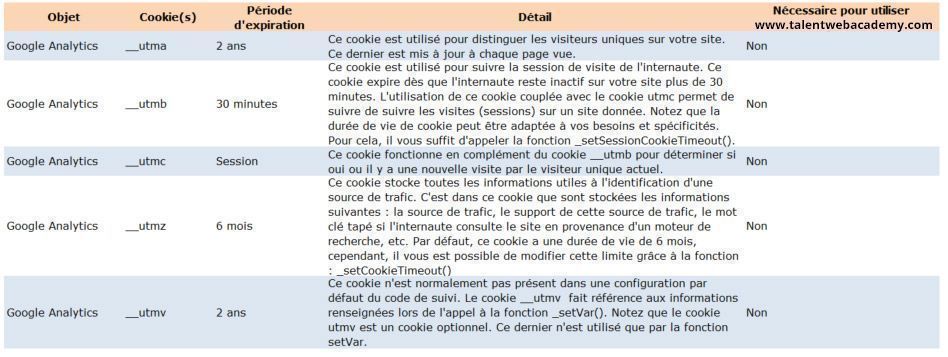

 France
France
 Middle East
Middle East
 Spain
Spain
 Poland
Poland
 Brazil
Brazil
 Latam
Latam
 Germany
Germany
 United Kingdom
United Kingdom